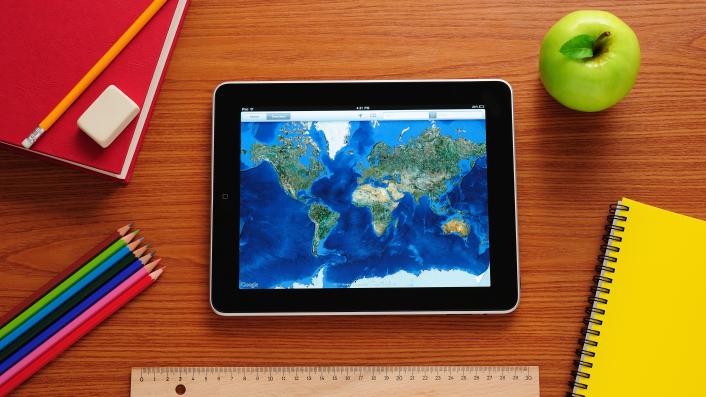
11 tips for using Google Classroom to avoid COVID-19
11 tips for using Google Classroom to avoid COVID-19
11 tips for using Google Classroom to avoid COVID-19, Many of the international schools that have closed already due to Coronavirus have opted to use Google Classroom to teach remotely. Here they give their top tips.
With many schools preparing for closure as part of COVID-19 prevention measures, you might be in search of free online technology for remote learning. There are a few options (detailed here) and we will be producing guides for a number of these.
In this article, we concentrate on Google Classroom, which has proved popular with schools that have already had to close.
We asked some teachers already using the platform for their top tips.
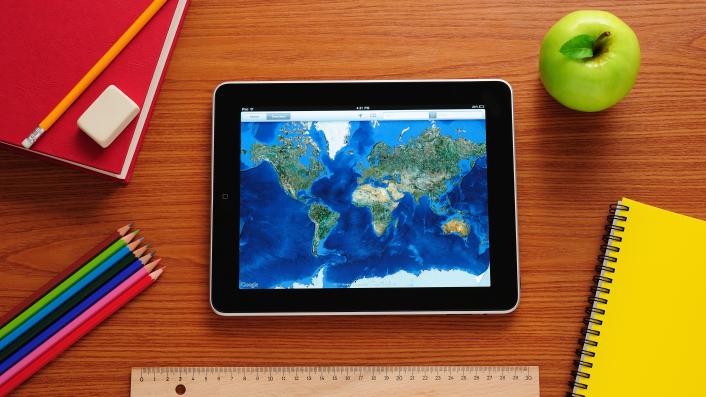
1. What’s the lingo?
Google Classroom – This is where you put your announcements, lesson material and assignments. Files, videos, images and links can all be uploaded here. You can also mark work and have control over whether students have permission to comment or post.
Google Classroom Stream – Just like a chatroom, Google Stream allows students to post comments and ask questions.
Google Docs – A bit like an online word document, google docs allows you to create a file to be shared with others.
Google Hangout – An online chat facility where you can speak with or without video over the internet connection.
2. Where do I find everything?
Luckily, there are plenty of videos online to assist you in setting up google classroom.
You can use the links above, and these videos, to talk you through the step-by-step process of setting up your classroom.
3. Set up all teachers with class registers and data
It’s a good idea for school leaders to set up every teacher for Google Classroom using SIMs, says Freya Odell, a teacher of English at St George’s International School in Rome.
4. Offer training and planning time
“As soon as we knew the schools would close, we had in person training on using Google Classroom,” says Odell.
All teachers received a day of CPD on the different programmes, and then one-to-one support was provided for any teachers who needed specific help with setting up their classes.
The following day, lessons began.
“This gave everyone a bit of breathing space, and meant we weren’t all panicking about getting lessons ready straight away,” she says.
Read more: https://www.tes.com/news/coronavirus-11-tips-using-google-classroom



