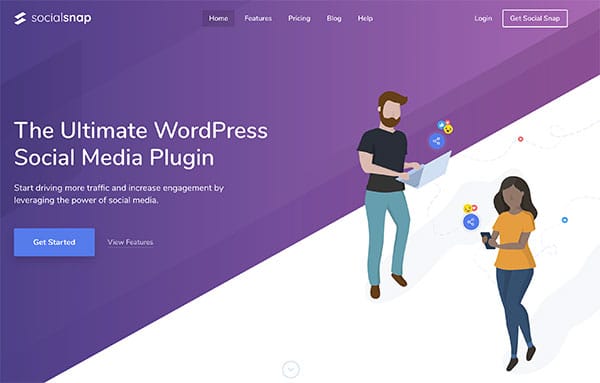30 Best Social Sharing Plugins For WordPress – 2019
30 Best Social Sharing Plugins For WordPress – 2019
Make no mistake; social media plays a big role in the success of any modern website. Social networks have completely changed the way that people communicate. This doesn’t just apply to family and friends, but businesses too. Some of the biggest social media networks have hundreds of millions of active users. Think about all of that untapped marketing potential! People young and old flock to Twitter, Facebook, and YouTube daily, so why not take advantage of what these networks to reach your target demographic?
Integrating social media into your WordPress website can make a drastic difference in your overall reach. Displaying social share buttons at the bottom of every post gives your readers the opportunity to share your content with their very own audience, creating a snowball effect of exposure. Not only are you able to grow traffic through digital word of mouth, but that increased social media presence can also boost your search engine rankings.
There are a ton of ways to take advantage of social media. WordPress plugin offers a quick and simple way to display all your links. Both premium and free options offer a sleek way to promote sharing without being overbearing. We’ve rounded up some of the best social sharing plugins for WordPress.
Monarch – (Premium plugin)
Made by Elegant Themes, this social media plugin is one of the best out there. It’s become quite popular among website owners because it offers flexibility and allows you to create sharing buttons how you want. With several styles and colors to choose from, it’s not hard to implement buttons that match your site’s theme. Plus, Monarch provides some options on where you want the buttons to appear. They can be placed on the bottom of the page, appear as a floating sidebar, or surprise visitors in a fly-in-box. The choice is up to you.
Access to Monarch comes with an Elegant Themes membership, which you can get as an annual subscription or one-time purchase. Currently, Monarch supports over 35 social media networks. These include the big favorites and some lesser-known networks.
Social Snap – (Premium plugin)
If you’re looking for a free option, Social Snap may be for you. The free version is available on WordPress.org. This plugin makes it easy to implement buttons for some of the most popular social media platforms. Installing the plugin is relatively simple and plenty of customization options are available.
One thing we like about Social Snap is the widget. With the widget, you can put your social links anywhere on your site. Social Snap does have a premium version that comes with a cost. However, it includes more social media integration and a handful of add-on features that can boost your numbers even more.Get SNAPSHARE
Easy Social Share Buttons – (Premium plugin)
Created in 2013, The simplicity of Easy Social Share Buttons is right in the name. Once you install the plugin, you can implement links and customize the buttons how you want. Currently, there are more than 30 different button positions. Fly-ins, floating bars, and triggered pop-up events are available as well.
If performance is a top priority, you’ll be happy to know that Easy Social Share Buttons has been approved by WP Engine. WP Engine is a caching engine that recommends Easy Social Share Buttons because it doesn’t have a huge effect on your site’s performance.
Flow Flow Social Stream
This premium WordPress plugin organizes all of your social media streams into one condensed space. It’s a great way for your website visitors to look at what you’ve been posting. Best of all, it’s beautifully designed to provide a sleek and modern look.
Flow Flow Social Stream creates streams from over 40 different social media platforms. Of course, customization options are available to get that perfect look. Website owners can also implement Google Adsense and sponsored content directly on their site.
Social Warfare – (Premium plugin)
Social Warfare is a simple plugin that comes in a free or premium version. The free plugin supports six of the most popular social media platforms. Your visitors can share a blog, send out a tweet, and more straight from your site. With the paid version, that functionality is increased through short links, more integration, and a slew of custom designs.
With the social media icons, you’re also getting a small widget. It displays articles based on how many times they’ve been shared. The widget uses small thumbnails to keep things organized and attractive.
Jetpack

Jetpack is one of the best free plugins for WordPress. It’s a no-hassle solution to create more social media exposure. While it is limited in terms of options, that hasn’t stopped it from becoming a go-to option for many website owners. The plugin has roughly 5 million active installations, which is pretty impressive.
All of the icons are placed at the bottom of the page. The plugin supports many platforms in a simple row of circular buttons. You can also choose to display the official icon, text, and more.
WordPress Social Stream
WordPress Social Stream is a plugin that’s designed to combine multiple social media profiles into one active stream. It supports several of the most popular social networks and gives you a few options on how you want to keep things organized. The plugin works with a jQuery social networking wall, allowing you to filter posts accordingly.
Facebook Likebox Slider

Want to give your visitors quick access to your Twitter or Facebook feeds from your site? The Facebook Likebox Slider makes that possible. In only a few steps, you can install the plugin and establish your feed. It creates attractive tabs that stand out, ensuring that your visitors can always see it.
Despite the name, the plugin works with a bevy of networks. The best thing about it is that its easy to get support. Arscode, the make of the plugin, offers support around the clock so that you can take care of issues promptly.
Social Pug

Creating simple buttons is easy with Social Pug. The free version of the plugin supports Facebook, Twitter, Linkedin, Pinterest, and Google +. There are a few customization options. You can choose from a few placement options and modify the shape of the icons to work for your site.
Upgrading to the paid version takes things up a notch. It includes a “Click to Tweet” button for easy sharability. Plus, the paid version supports Google Analytics and Bitly to give you ultimate control over your social media integration.
Social Media Widget ( Free Plugin )

This is one of the best WordPress social media plugins for creating simple icons. It’s completely free to use and is focused on providing your visitors with clickable links to visit all of your profiles.
The icons are organized in a sidebar. It currently supports more than 50 social media platforms. All of the icons are beautifully designed and come in a few different sizes. You also have the option to make the icons animated, which is a nice touch.
Swifty Bar – (Free Plugin)
Swifty Bar is a unique plugin that looks great on both mobile and desktop devices. It’s much more than just a plugin for social media integration. It also provides additional information that could be useful for your reader. For example, it shows the title of the article, the author, and approximately how long it takes to read.
An interactive bar is also used to show readers their progress. It’s a great way to let visitors know how much of the piece they’ve read and how much content is left on the page. On the right side, you’ll find clean buttons for social sharing.
AddToAny Share Buttons – ( Free Plugin )

With over 100 social media networks supported, this is great for sites that have a huge social presence. It’s a no-frills option that lets you display buttons to all of your profiles. You can choose from a handful of placement options or use shortcodes for optimal control.
The plugin also comes with a counter, individual share buttons, and more. All of these features are completely free to use, making it a great choice for those who are just getting started with their WordPress site. It also has Google Analytics integration so that you can stay on top of your growth.
Social Sidebar – ( Premium Plugin )
If control and versatility are what you’re after, Social Sidebar may be the solution for you. The thing we love most about this plugin is that you have several style options to choose from. The premade icons are great and flexible enough to work for most people. However, a CSS editor is also available to create custom designs.
There are two ways to link out from your WordPress option. One is to simply direct visitors to your social media profiles. The other is to share the work. The shared links work on the AddThis.com API, which is great for the sake of simplicity.
Ultimate Social
Previously known as Ultimate Social Deux, Ultimate Social is a handy little plugin that packs a lot of punch. You can link out to over 25 different social media profiles. All of the social media buttons are beautifully designed with a modern flair. Plus, you can customize them to work for your site. There’s the option to display share counters and choose the right placement. Ultimate Social also works alongside other plugins to keep things cohesive. It’s compatible with WooCommerce, the WPBakery page builder, Exchange, and more.
Social Media Flying Icons

As the name would suggest, this is plugin is designed to create fun fly-ins. It’s specifically designed to attract attention and promote sharing. The icons can fly in from several positions. Once they appear, the buttons will stay on the page the entire time your visitor is reading your content.
The buttons can be customized. There’s also the option to do manual or automatic integration. This feature is important, as you can control how the plugin affects your load times.
Kiwi Social Share – ( Free & premium versions )

Kiwi Social Share is a feature-rich plugin that’s available in free or premium versions. Even the free version has a lot to offer. It’s not the most customizable plugin out there, but you can still choose from several shapes, colors, and designs. As always, multiple positions are available as well.
The premium WordPress Social Share version offers a bit more flexibility. You can implement sharing features for several different post types. The paid version of Kiwi also comes with support for Reddit, Whatsapp, and more.
inGallery – ( Premium plugin )
inGallery is one of the best social media plugins for showing off photography and short videos. It connects to your Instagram account and produces a beautiful feed that your visitors enjoy. There are several ways to filter your feed. You can even display certain albums or display content based on hashtags.
When it comes to style inGallery doesn’t disappoint. Choose from several gallery styles to make your photos stand out.
Social Login – ( Free plugin )

Wouldn’t it be nice if your visitors could comment on your posts directly on your WordPress Site? Well, Social Login lets them do just that. It makes it possible for them to log in to their accounts and leave feedback like they were on the social media platform itself. Those comments reflect on your actual feed as well, integrating your entire social media ecosystem.
Arqam Social Counter
The Arquam Social Counter plugin makes it easy to keep track of how many people are sharing your content. The share counts are all proudly displayed alongside social media icons. One thing that stands out about this plugin is that you’re able to modify what the social counter says. For example, instead of labeling it as “Shares,” you can leave a custom message that your visitors will appreciate.
When those social counters are updated is completely up to you. This is great for reducing the effects on your site’s performance.
Social Share & Locker Pro
This social share plugin supports more than 100 networks. There are 44 different buttons for you to choose from as well. Thanks to its wide support, the plugin is great for those who want to extend their reach as much as possible.
As if the sharing feature wasn’t enough, you also have the ability to lock your content. Essentially, your best posts can be hidden behind a wall that requires users to share your site on their own profiles before they can gain access.
Social Sharing by Danny

Social Sharing by Danny is not as versatile as some other options on this list. But, this can actually put your site at an advantage. The hassle-free plugin is easy to use and includes some basic social icons that you can integrate onto each page. Because there aren’t as many customization options, the plugin is very lightweight. It’s not going to bog your site down or cause a ton of performance issues for your visitors.
Social Locker
Social Locker is one of the best plugins for generating some interest in a specific post. It’s purpose-built to create limited access to content. You can lock posts and require your visitors to share the link before they can continue. This unique locking system promotes social media sharing and can even help your site go viral.
Social analytics are available as well. This feature allows you to see how your SEO efforts are doing and what impact your content is making.
Simple Social Buttons
As you can probably guess from the name, this plugin is all about creating simple social media icons. There’s a pretty good collection of button styles to choose from and over a dozen supported platforms. With the pro version of the plugin, you’re getting a bit more features. You can create social pop-ups and customize your icons to match your site.
Open Social Share

With Open Social Share, you can create social media share buttons in only a few clicks. More than 80 platforms are supported and you’re given a ton of customization options to make those links really stand out. There’s even a feature that lets you create custom post types and display your widget based on the content. Currently, the plugin comes in a free or paid version. The paid version doesn’t come with any new features. But, it does have include 24-hour support and service to set the system up.
SharePlus
SharePlus, also known as Share+, offers a pleasant user experience. Not just for visitors, but also site owners. It comes with a sleek administrative panel. There, you can choose between a handful of eye-catching themes that change up the way the social sharing buttons look. Installing the plugin and managing your social media icons is simple. After a few clicks and basic configuration, you’re good to go.
SharePlus is built with CSS3, HTML5, and jQuery. As a result, it’s virtually future-proof. Plus, it works well with static and interactive sites.
NextScripts: SNAP

The Social Network Auto Poster plugin, also known as SNAP for short, is made by NextScripts. It allows you to automatically post and share posts across a range of networks. In total, the plugin supports more than 30 platforms. After linking all of your accounts, you can control what your audience sees across the board.
This is considered a freemium plugin. Some features will require a fee. With that said, you’re able to create hashtags, publish images, and shorten URLs all from one place.
Share Buttons by AddThis

The Share Buttons plugin from AddThis is great for bloggers and businesses. AddThis is already a widely used service. Many other plugins even use it as a base framework. With the official plugin from AddThis, you’re getting a lot of customization options.
In addition to being able to choose how the icons look and where they’re placed, you can also implement some other useful extras. These include social share counters, follow messages, and much more.
Microblog Poster

Publishing content across your social media accounts is pretty simple with the Microblog Poster social plugin. After you have installed and configured the plugin, you can update your audience regardless of the platform them follow you on. Best of all, you’re able to format the messages based on the social media network you’re posting to.
SocialFans
This WordPress social sharing plugin is all about building an audience by showing off the following you already have. Internet users are more apt to follow companies and bloggers that already have a significant number of supporters. With SocialFans, you’re able to proudly display your total share counts for several platforms.
In terms of design, SocialFans doesn’t disappoint. It looks great regardless of what device your visitors using. Furthermore, there are a ton of customization options. The animations are smooth and there are some great pre-made skins available to get started quickly.
Instagram Photo Journal
Want to fill your site with photos from your Instagram account? The Instagram Photo Journal plugin has you covered. This simple plugin displays your content beautifully in several different layouts. To provide you with control over what’s seen, you can set the plugin to display photos based on a hashtag or location.
This plugin is particularly for bloggers who want their site to be focused on photos. Rather than using one of the standard WordPress Themes, you can use the dedicated Instagram Photo Journal theme. It’s an easy way to create a quick site that looks great.
Feed Them Social
Feed Them Social makes it easy to create an effortless social feed. The plugin doesn’t offer too much in terms of features. There’s no sharing icons or complex widgets. Instead, Feed Them Social is an uncomplicated plugin that provides your visitors with up-to-date information about your social media activity. Thanks to the custom shortcode for each feed on your site, all it takes is a few clicks to add new updates.
MashShare

MashShare is a premium plugin that has a lot to offer. It’s an entire ecosystem that integrates with major platforms to improve sharability. Not only can you implement share buttons and counters, but you’re also able to create some eye-catching content. Things like video share popups and sticky bars ensure that your audience has every chance to spread the word.
If you’re in the EU, MashShare does comply with DSVGO. It also supports AMP and has Google Analytics integration for good measure.Get MASHSHARE
ShareBang
ShareBang can be as simple or complex as you need it to be. If you’re focused on getting your sharing and follow buttons up and running quickly, you can do so in less than a minute. Of course, the plugin does offer a lot of other in-depth features, too. There are more than 35 designs to link to over 42 social media platforms.

Behind the scenes, ShareBang is also designed to help you achieve growth. There’s a built-in analytics system and a testing feature so that you can make sure that every button is working how it should.
Shareaholic

Shareaholic includes a suite of tools that can promote growth and interaction with your audience. It has features to create sharing icons and ad monetization. There are also some tools for content analytics.
The great thing about Shareaholic is that it’s designed for speed. It’s recommended by WP Engine because it uses code optimization techniques to reduce loading times and improve the overall user experience for your site visitors.
How a WordPress Social Plugin Will Affect Your Site
While social plugins on your WordPress site can do a lot to produce growth, they may affect the overall performance of your site as well. Installing any plugin will increase the overall size of your site. Depending on the functionality of the plugins you use, you may also have to deal with more server stress and bandwidth.
Many plugins are optimized for speed. But, that’s not always the case. Before you choose a plugin, consider how it will affect load times. If your social media integration causes too much of a dip in speeds, consider investing in a caching plugin or CDN to make up the difference.
Conclusion
As you can see, there’s no shortage of social sharing plugins out there. These should be an integral part of your website. Developing a system for your followers to consume your content outside of your digital space can mean the difference between success and getting lost in a sea of websites.
Source: https://makeawebsitehub.com/best-social-sharing-plugins/
About the author