
Heatmaps Take Your SEO Strategy to the Next Level
How to Use Heatmaps to Take Your SEO Strategy to the Next Level
Heatmaps are an essential tool for helping marketers understand how users interact with a website. Here are nine tips on how to use heatmaps to boost SEO.
Heatmaps have been a mainstay of the digital marketing scene for a while now.
They’re an essential tool for helping marketers understand how users interact with a website.
Use them to learn what kinds of images best capture your audience’s attention or if they’re having trouble navigating your website.
In this post, you’ll learn some ways y0u can use heatmaps to improve your SEO strategy.
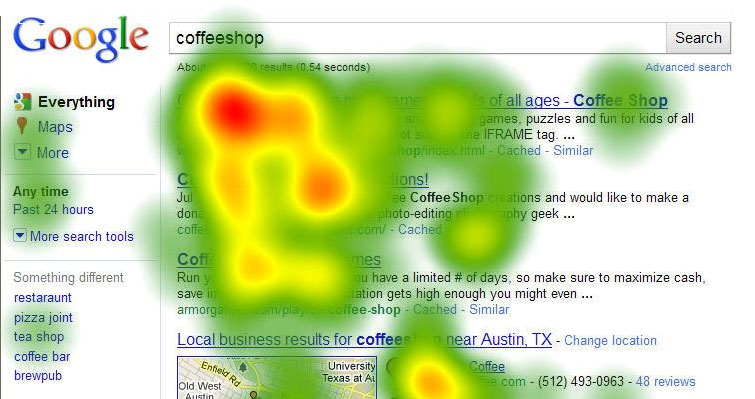
So, What Is a Heatmap?
Heatmaps are data visualization tools designed to help website owners understand how well a specific page is performing.
The idea is to make it easy for users to visualize complex data sets by representing values with color.
Heatmaps measure user behavior on a scale from red to blue, with the warmest color indicating the highest level of engagement and the coolest indicating those areas with the lowest engagement levels.
Now, it’s also worth noting that there are a few different types of heatmaps you can use to measure webpage activity.
Here’s a brief overview of some of the more common examples:
- Scroll maps: Track how far readers made it down the page before dropping off. The redder the area, the more people read it.
- Click maps: Track where users click most often. This could be internal links, the navigation bar, logos, images, CTA buttons, and anything that appears to be clickable.
- Hover maps: Track where users move the cursor around the page. Hot spots are indicated by where users pause most often.
Now that we’ve covered some basic heatmap info, let’s move on to some ways that you might use heatmaps to take your SEO strategy to the next level.
1. Learn More About User Intent
Visual analytics offers a unique opportunity to learn more about audience behavior.
Another thing you can do with heatmaps is to figure out which parts of the page get the most play.
Which content do people care about, and which sections do they scroll over without stopping?
At which point do users drop off?
Additionally, you might try looking at which menu options and filters get the most play – which can tell you which topics your audience cares about most.
This data can then be used to inform your PPC campaigns, as well as future landing pages and blog posts.
Read more: searchenginejournal



