
How To Get A Real Google Search Box In Chrome
How To Get A Real Google Search Box In Chrome.You know that Google search bar you see when you open a new tab in Google Chrome?
Well, it’s not a “true” search field. It actually just redirects all the activity to your browser’s address bar and doesn’t return any search results within the new tab page.
Frankly, it’s little more than a useless decoration—at least by default.
There happens to be a hidden setting in Chrome’s flag menu that can turn the new tab screen’s search bar into a legit Google search field, complete with auto-filling search results as you type, and it’s pretty easy to turn on. Here’s how (via gHacks):
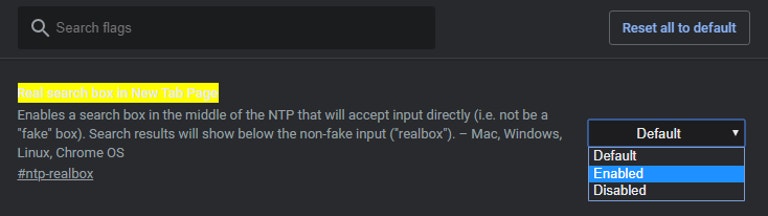
- In Google Chrome on desktop, go to chrome://flags/
- Look up “Real search box in New Tab Page” in the search bar,
- Click the drop-down box and select “Enabled.”
- Close the browser window for the changes to take effect.
- The next time you open Chrome, the search bar on the New Tab page will actually work like a legitimate search bar.
Note that this will only work if Chrome’s search engine is set to Google.
You can check this by going to chrome://settings/, click “Search Engine” from the left-hand side menu, then use the drop-down box to set “Search engine used in the address bar” to Google.
Source: https://www.lifehacker.com.au/2019/12/how-to-get-a-real-google-search-box-in-chrome/



